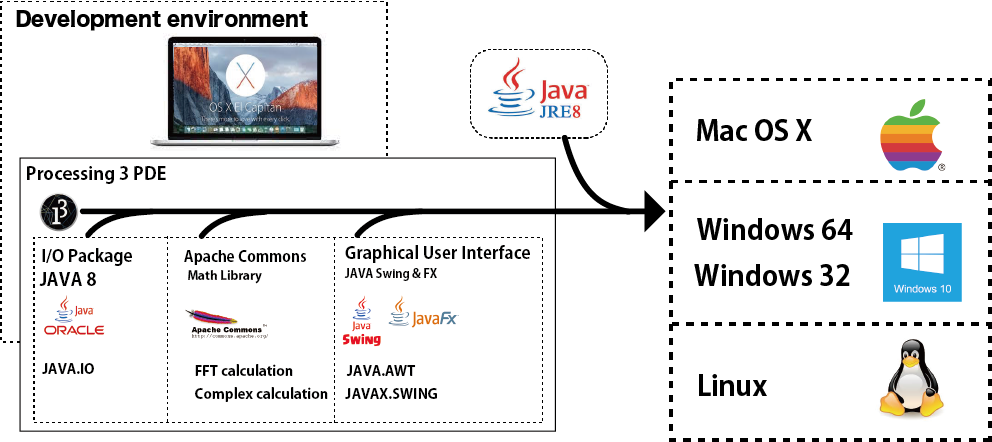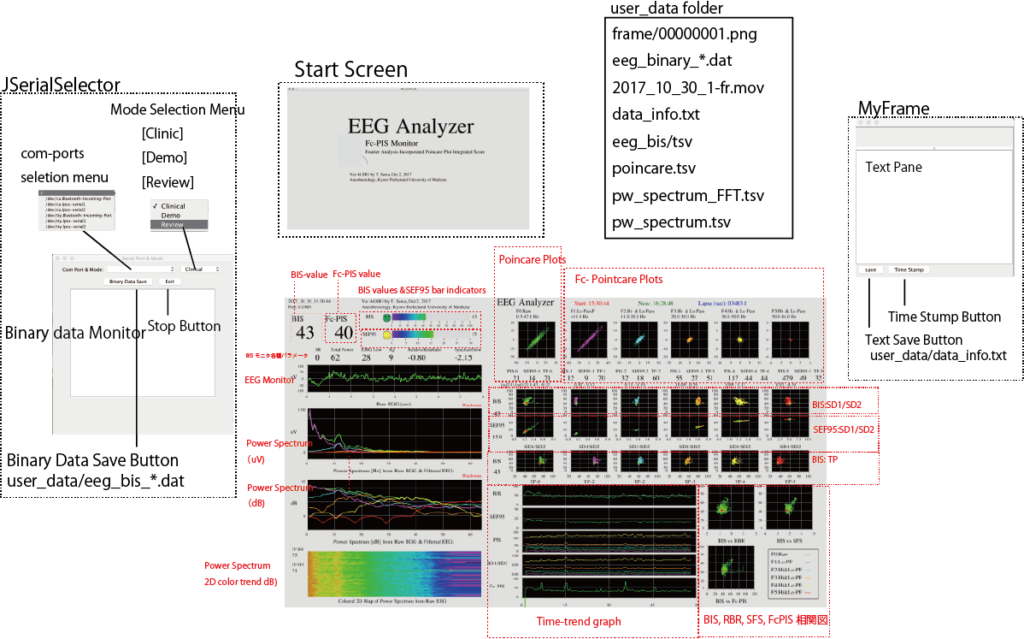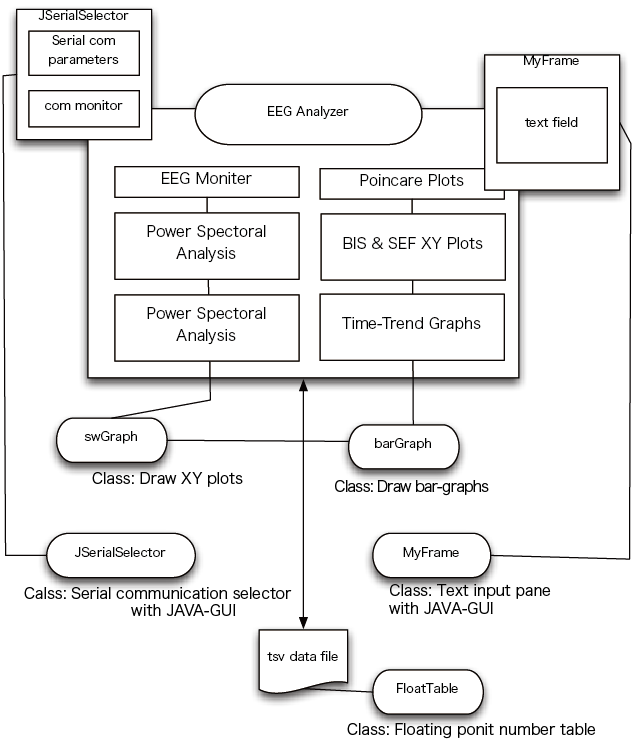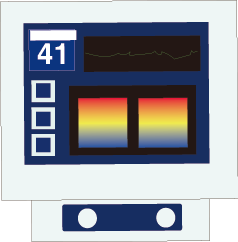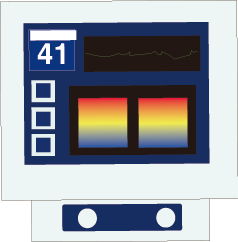
The EEG analyzer is an application software developed by us to analyze the electroencephalogram (EEG) during general anesthesia.
Through this software installed in your PC, which is connected to the BIS monitor (A-3000, Medtronic, originally Aspect), the raw EEG wave is continuously captured, digitally recorded, and performed the online calculation of Fourier analysis, Poincare plot- analysis. In addition, the frequency analysis-cooperated Poincare plot-integrated scoring (Fc-PIS) is performed.
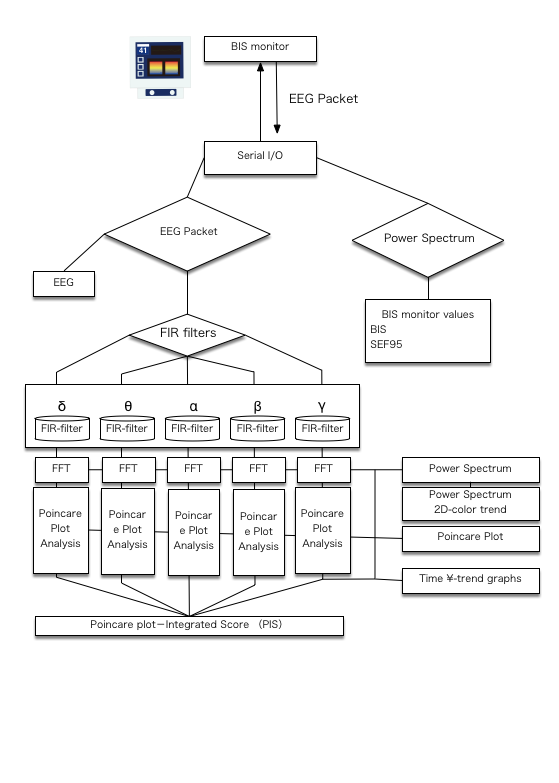
0.5-47Hz band Poincare Plot:
Poincare Plot of processed EEG through frequency-bandpass filter sets:
Power Spectrum of porcessed EEG through five bandpass filter sets.
The EEG Analyzer can work under either MS-Windows (Windows 10, 64 bits) version and MacOS X version (Mojave, 10.14) (Potentially Linux version, too). PC, which CPU is Intel Core i7 or higher, with a screen resolution of Full HD (1920 x 1080) or higher, is recommended.
For the connection of PC to the serial output of the BIS monitor, please use a USB serial conversion cable (Ratoc USB-serial conversion cable rex-usb60f: http://www.ratocsystems.com/products/subpage/usb60f.html, driver required) and an RS-232C straight cable.
Before the connection, you need to install the driver software of USB-serial conversion. You can get it from the web site of RATOC (https://www.ratocsystems.com/services/driver/rs232c.html).
Because REX-USB60F Mac driver is for MacOS X 10.9.x~10.11.x, the driver installation in Mac OS X Mojave, ver. 10.14 is out of the manufacturer’s support. However, you can install it in Mojave (After downloading the driver in your Mac, you need to unlock the security block through the “Security and Privacy” of the System Preference. Once you successfully install it, you can check the installation by typing the following commands in Terminal.
$ sudo kextload FTDIUSBSerialDriver.kext
$ ls /dev/tty.usb*
/dev/tty.usbserial-00006214
Note: The serial communication condition: Baud Rate 57600, Data bits 8, Stop bit 1, No parity (but as the condition is the default, so there is no need to set in both BIS monitor and EEG Analyzer)
<Caution about a serial USB converter for Apple Silicon>
For Apple silicon (M1, M2 Mac), you need a USB-Serial converter cable containing FTDI USB UART chip.
A serial USB converter: USB-C to serial adapter cable 16, ICUSB232C, StarTech.com
StarTech ICUSB2322F
(For Intel PC and Interl Mac: a serial USB converter: REX-USB60F, Ratoc systems, Osaka, Japan. is OK)
————————————
You need to set up the “Legacy mode” in your BIS monitor.
After starting the application software of the EEG analyzer, you can see a monitor startup initial screen and a serial connection side window that appears on the left side of the screen. On the connection port specification screen at the top of the window, specify the serial connection port from the pull-down menu.
The EEG Analyzer has three operation modes (Clinical, Demo, and Review). Use the Clinical mode to acquire clinical data, the DEMO mode to check the operation of the BIS monitor in the Demo mode, and the review mode (to specify the recorded file) to read data from a binary data file from a recorded clinical case. Setting up the Demo mode of the BIS monitor is good to check the connection. But, in the use of Demo mode, you need to also select the Demo mode of the EEG analyzer due to the different output levels of digitalized data of the BIS monitor.
Demo mode of EEG Analyzer(ver.45SR)
A data file is automatically recorded in the data folder automatically created in the user_data folder upon operation. The PNG files saved on the screen are recorded in the “frame” folder. You can edit the movie into a movie with software that converts the PNG file into a video after data acquisition (such as Processing Movie Maker). In addition, micro voltage data of brain waves, power spectrum information, and other parameters related to BIS values, SEF95, and Poincare plots are saved in four files (TAB separated TSV format), which can be analyzed with spreadsheet software such as Excel.
The window that appears on the right side is a simple text editor with a time-stamp function, freely write down the case and event information, and save it as a text file data_info.txt with the time stamp with the save button. The binary information sent from the BIS monitor is displayed in the serial connection monitor window on the left side of the screen. The binary data can be saved as a “***. dat” file with activation of the binary data save button. This saved file can be redisplayed on the Fc-PIS EEG Analyzer again by using “Review mode” later. Exit the program with the Exit button on the same window.
————————————————–
You can freely download the executable version of EEG Analyzer
(Mac OS X Apple Silicon version or Windows 64-bit version
for your research purpose.
When you make your publication after using the EEG Analyzer,
you are very kind if you refer to our following papers:
https://www.frontiersin.org/journals/physiology/articles/10.3389/fphys.2021.627088/full
https://link.springer.com/article/10.1007/s10877-021-00771-4
—————————————————
DOWNLOAD ==>
—————————————————
Fc-PIS EEG Analyzer ver.57MT, Windows 64-bit (JAVA JRE-embeded) version
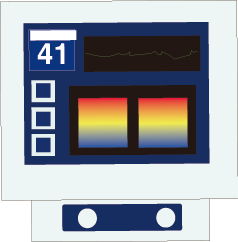
<For Windows 10 User>
Turn off ‘Snap windows’ in Windows 10 by going to ‘Settings’ → ‘System’ → ‘Multitasking’, and then turn off the switch for ‘Snap windows’ on the right side.” If you don’t do that, the screen size will change automatically.
————————————————–
Fc-PIS EEG Analyzer ver.57_MT, Mac OS X Apple Silicon (Sonoma 14.1.2 (JAVA JRE-embeded) version
Caution: Signing and Notarization
After download, the Java Sketch Applications on macOS must be signed and notarized.
Otherwise, it does not work!
https://github.com/processing/processing4/wiki/Exporting-Applications#macos
To sign and Notarize, open a Terminal window and type:
xattr -d com.apple.quarantine /path/to/EEG_Analyzer_57MT.app
————————————————–